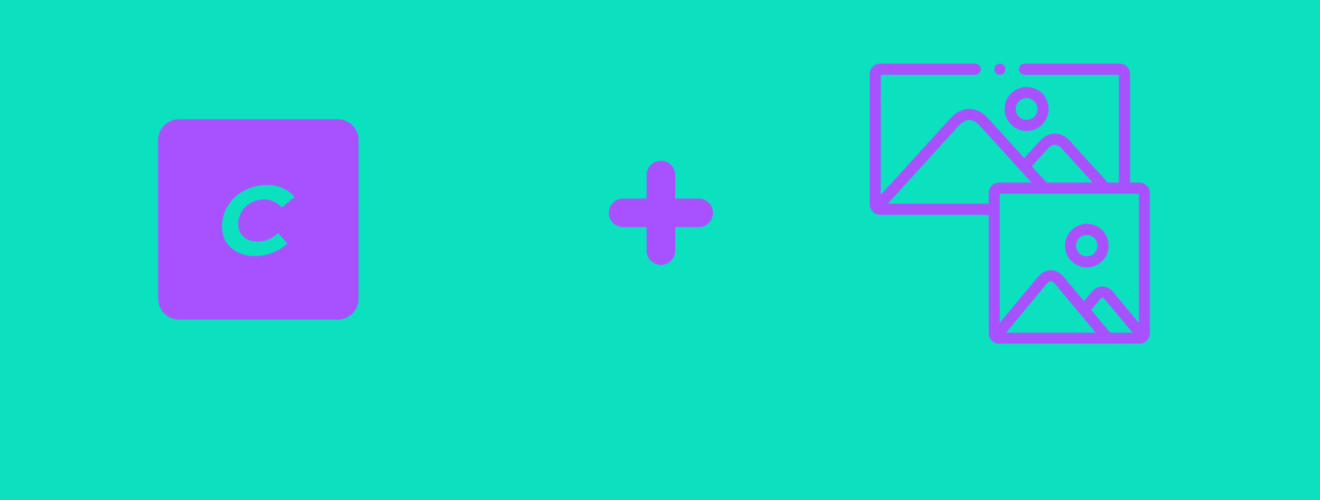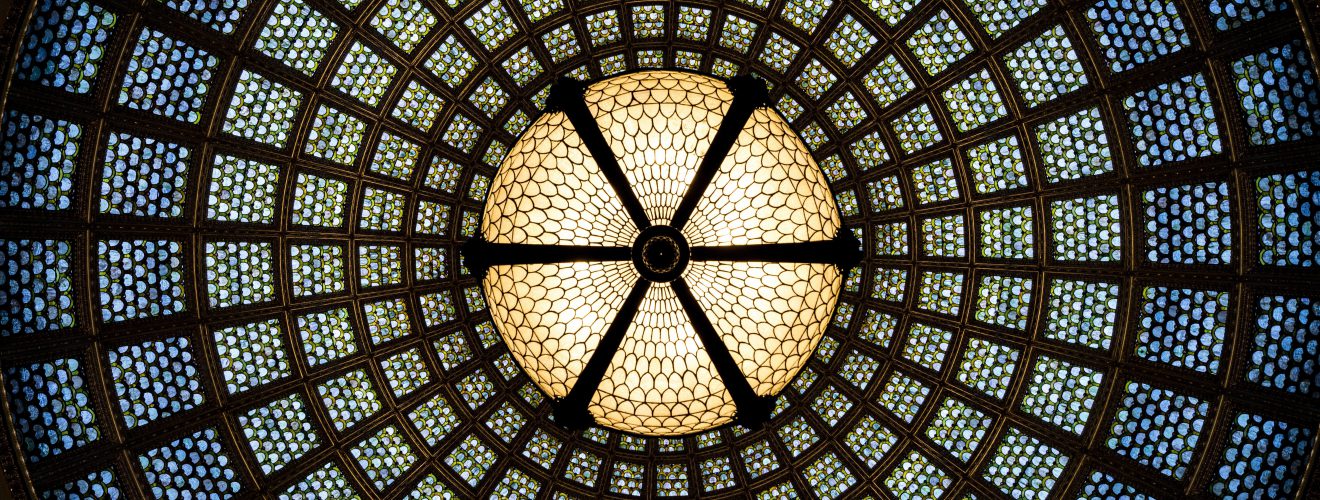These plugins don't add any new features to a website. Their focus is to just make developer life easier and development process more productive. After website goes into production, I usually just disable or uninstall them to reduce number of plugins that need regular updating.
CP field inspect
My personal favorite. CP field inspects links fields instances in entries, categories, globals to their settings pages. This plugin has probably saved me a few hours of clicking through control panel already.
Template comments
This plugin adds HTML comments to rendered HTML in places where {% block %} and {% include %} tags are used. These comments make rendered HTML source code more readable.
Twig profiler
Twig profiler allows you to check how long specific fragments of templates take to execute and render. After enclosing parts of the template in profile tag with a unique keyword, you will find them in Yii profiler graph.
Command palette
This plugin allows you to navigate through the control panel with just a few keystrokes. It introduces command palette, a tool based on similar functionality used in IDEs and code editors.
Inventory
Inventory provides a better alternative to standard fields list available in the settings section of the control panel. This plugin shows where specific fields are used - or if they are not used at all.
Field manager
Another alternative to standard fields list. It doesn't however show where fields are used, just if they are "orphaned" - not used at all. Field manager also allows cloning, exporting and importing fields.
Kint
Kint is debugging helper for PHP applications. It allows you to analyze your variables in widget appended to website or even browser console. This plugin lets you use Kint in Craft CMS templates.
Queue manager
This plugin makes debugging stuck queue tasks easier. It displays detailed queue job information and allows retrying or canceling the whole queue.
Seeder
Seeder generates entries filled with random data. Great for testing how templates behave when filled with various content.
CP Clear Cache
Adds "clear cache" button to main control panel menu. One click less.
Environment label
Have you ever mistaken environments and did something bad to the website in production? This won't happen again. This plugin adds big red environment label to control panel that will show up (or not) depending on environment website is in - so production and development or staging instances of the same website are clearly distinguished.
Element map
This plugin creates a list of links to elements that have a relationship with currently viewed element in control panel - like entry, category or asset.
Logs
This simple plugin lets you browse through Craft logs using the control panel. Useful for quickly checking out what's going on with website on the remote server.